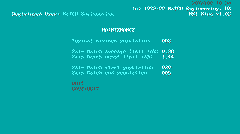|
NK1 Xtra identifies the median, or "typical", of a batch and pair matches from the data file nk_curve.dbf generated by NaTKiT1. It will only run usefully if the dBase format file nk_curve.dbf is present. The file must have been created by NaTKiT1 v0.81 or later. The file nk_curve.dbf contains the response curves for models selected by the engineer. There are other data associated with each response including the date and time the unit was tested, the test station name, and the operator's name. (The file's format is described in the NaTKiT1 user guide.)
First check the file readme.txt on the issue disc to check any late information. Then copy the file nk1_xtra.exe to your NaTKiT1 directory. Now, when you start up NaTKiT and enter the Engineer facilities, or Supervisor facilities in NaTKiT1 version 1.13 or later, you will find that NaTKiT has recognised the presence of nk1_xtra.exe and the option Run NK1 Xtra has appeared. When you run NK1 Xtra a screen will appear offering the choice (T)ypical, (P)air Matching, (M)aintenance or (Q)uit? (T)ypical, (P)air Matching and (M)aintenance are dealt with in the following sections. (Q)uit leaves NK1 Xtra and if it is present runs NaTKiT. NK1 Xtra System Maintenance There are a number of system parameters available to the Engineer. Selecting (M)aintenance will present a sub-menu with following options. (If NaTKiT1 has an Engineer password set then access to (M)aintenance is also protected with the password.) Typical minimum population specifies the minimum number of units from which a typical can be identified. It can be set in the range 2 - 999. Pair Match average limit (dB) specifies the limit below which the averaged difference between two units must be before they can be considered a possible pair. It can be set in the range 0.01 - (Pair Match worst limit - 0.01) dB. Pair Match worst limit (dB) specifies the limit below which the worst case difference between two units must be before they can be considered a possible pair. It can be set in the range (Pair Match average limit + 0.01) - 9.99 dB. Pair Match start population specifies the minimum number of units from which to start pair matching. It can be set in the range (Pair Match end population + 2) - 999. Pair Match end population specifies the minimum number of units to be left not pair matched. It can be set in the range 0- (Pair Match start population - 2). The larger this number is the better will be the matching between those that are paired. QUIT leaves the sub-menu without saving any changes. SAVE+QUIT saves any changes and leaves the sub-menu. |
|
. |