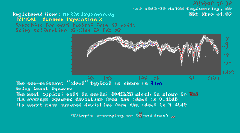|
SETTING UP TO DO A TYPICAL Select Engineer from the main
menu and then select the model for the typical. If the model sequence
selected contains a measured response test then there will be the option Make
Typical. (Should you make any changes to the sequence then the option
Make
Typical will disappear and the option SAVE+QUIT
will appear. To make
a typical simply QUIT the edit screen, or SAVE+QUIT if you want to
keep the changes, and then re-enter the edit screen to get Make Typical
back.) When you select Make Typical NaTKiT creates a measured response test called Typical. The test is a modified version of the response test from the sequence you selected. The test has only one layer with the check range set to the minimum and maximum of all layers in the source sequence. The block number is 1 and the limit is 6.0dB. If you wish these parameters can be modified. Similarly NaTKiT1 copies the test sequence and modifies it to create the new sequence Typical. The new sequence has just the newly created Typical test. It also has the Disc Logging and Serial Number set. Even if you don't serialise your products you have to be able to identify individual units when doing a typical - masking tape and a felt tip pen are a popular solution. You are now set to generate Typical data for NK1 Xtra by testing a batch of units using the Typical sequence. RUNNING NK1 Xtra TO IDENTIFY A TYPICAL To run NK1 Xtra from within NaTKiT1 enter the Engineer facilities and select Run NK1 Xtra. NK1 Xtra runs and you get the (T)ypical, (P)air Matching, (M)aintenance or (Q)uit prompt. Select (T). NK1 Xtra examines the data base and reports the serial numbers and test date and times of the first and last units found. The total unit number found is also reported. If the total is less than the value set for Typical minimum population in the system MAINTENANCE menu then you receive an error message and the typical process ends. If the total is greater or equal then the user is given a (C)ontinue or (Q)uit prompt. If (Q)uit is selected then the typical process ends. If (C)ontinue is selected then NK1 Xtra draws the responses of the units measured. It then calculates the theoretical mean of the curves and draws it in blue. Finally the unit nearest to the theoretical mean, the typical, is identified and shown in red. The user is now offered the choice to continue or toggle the averaging method used to identify the typical. (See the section HOW NK1 Xtra IDENTIFIES A TYPICAL.) Changing the averaging method may be protected by the NaTKiT1 Engineer password. NK1 Xtra will retain the last averaging method chosen. WHY DO TYPICALS? When your favourite development engineer designed his most recent pair of masterpieces he would have certainly put much effort into making them sound just wonderful. What is considerably less likely is that before building the drivers he did such things as weigh the cones and voice coils, measure the voice coil resistance, etc and choose components in the middle of the batch spread. You can bet that the prototypes are not in the middle of the production spread. What is more as a result of production engineering such things as the glue joints will be different in production causing other differences. Consequently to use the prototypes as standards would be most unwise as some units will fail that wouldn't have if the standard used was in the middle of the production spread. A better way of proceeding is to measure a batch of production drivers on generous limits and then identify the unit nearest to the production spread middle. Once identified this unit can be compared with the prototype to see if the resultant performance differences are acceptable. If the unit is acceptable then production testing can proceed and duplicate standards found using NaTKiT's standard search facility. If the typical unit is not acceptable then the production processes have to be tweaked so that the production units more closely resemble the prototype. HOW NK1 Xtra IDENTIFIES A TYPICAL NK1 Xtra uses simple averaging, or the arithmetic mean to be more pretentious, to calculate the theoretical "ideal" standard for a particular batch. The y axis values at each frequency are summed for all units and then divided by the number of units. By doing this at each frequency you end up with a response that's right in the middle of the production spread. Do remember this will not necessarily be in the middle of the envelope displayed by NK1 Xtra. This envelope does not give any information about the number of occurrences at each point and can sometimes be misleading. The typical unit can be identified by two methods, simple averaging or "least squares". With simple averaging the absolute difference from the theoretical "ideal" at each frequency is taken, summed and divided by the number of points to get a "figure of merit" for a unit. The most typical unit is then the one that has the smallest "figure of merit". With "least squares" the method is similar except the square of the difference is used. The significance of this technique is that the larger a difference is the more it is "loaded" by squaring. |
|
. |