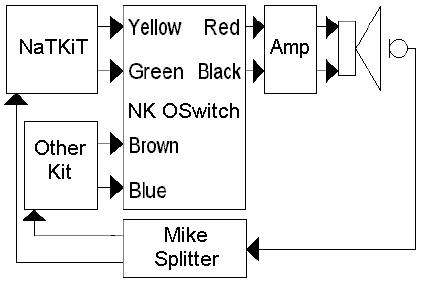|
INTRODUCTION
 The NK OSwitch is for use with the NaTKiT
loudspeaker production test systems. It is used to switch the associated amplifier’s output terminals or
the input to the amplifier. The NK OSwitch is for use with the NaTKiT
loudspeaker production test systems. It is used to switch the associated amplifier’s output terminals or
the input to the amplifier.
When output switching the test
unit's input terminals are available to other test equipment when the NaTKiT
system is not actively testing a unit. This might be used to impedance test
the unit.
When input switching the
amplifier's input is available to other equipment when the NaTKiT system is
not actively testing a unit. This might be used to make some specific
distortion measurement.
For the O Switch to operate the NaTKiT's
PC must contain a Digital I/O Kit which are no longer available.
SWITCHING OPERATION
In the O Switch's
"normal" condition, ie unconnected or the NaTKiT inactive, then the
TEST
UNIT terminals are connected to OTHER. If the NaTKiT is executing a
test sequence, calibrating, or the Engineer facilities have been entered then
the TEST UNIT terminals are connected to NaTKiT.
GENERAL INSTALLATION
First ensure that the NaTKiT's PC has a
functioning Digital I/O Kit installed. If installing a Digital I/O Kit
please see Digital I/O
User Guide.
Connect the locking 3 pin DIN plug lead
supplied with O Switch to the DIN socket on the O Switch. At the other
end of the lead connect to the 50 Way terminal connector supplied with the
I/O Kit:
the BLUE lead to terminal 9,
the GREEN and YELLOW lead to terminal 10, and
the BROWN lead to terminal 49.
OUTPUT SWITCHING INSTALLATION
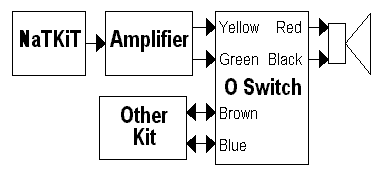
Connect the NaTKiT power amp output to
the YELLOW and GREEN 4mm sockets (positive to YELLOW).
Connect a test unit to the RED and BLACK 4mm sockets (positive
to RED).
Connect your "other" test equipment, eg an ohm meter, to the
BROWN
and BLUE 4mm sockets (positive to BROWN).
INPUT SWITCHING INSTALLATION
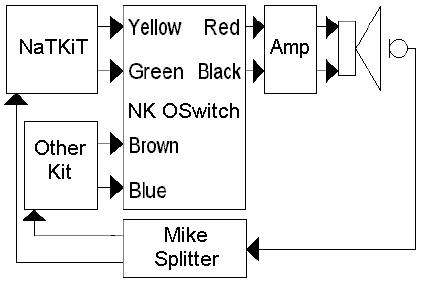
Connect the NaTKiT power amp input to
the RED and BLACK 4mm sockets (earth to BLACK).
Connect the NaTKiT’s output (phono plug) to the YELLOW
and GREEN
4mm sockets (earth to GREEN).
Connect your "other" test equipment, eg an ohm meter, to the
BROWN
and BLUE 4mm sockets (earth to BLUE).
The block diagram shows optional splitting
of the mike signal using a NaTCH mike splitter.
|
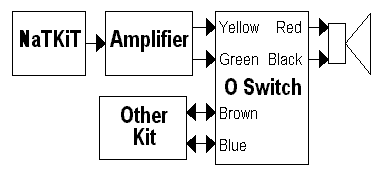

 The NK OSwitch is for use with the NaTKiT
loudspeaker production test systems. It is used to switch the associated amplifier’s output terminals or
the input to the amplifier.
The NK OSwitch is for use with the NaTKiT
loudspeaker production test systems. It is used to switch the associated amplifier’s output terminals or
the input to the amplifier.